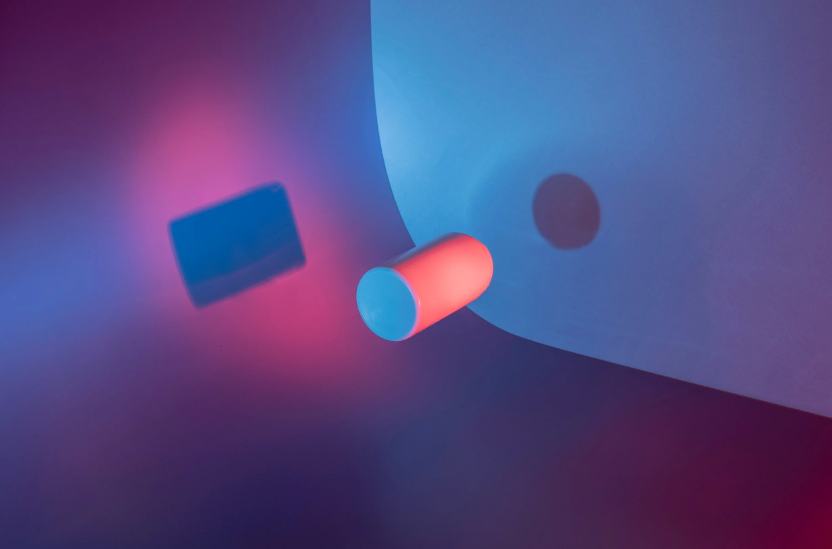Introduction
3D modelling is a virtual representation of a three-dimensional object or environment using specialized software for various industries, including film, video game development, architecture, and product design. To create a 3D model, an artist first creates a basic shape called a mesh, which defines the object’s outline and overall form. They can then add details to the model by manipulating the mesh’s vertices (corners), texture, colour, lighting, and other visual effects.
Many different software programs are available for 3D modelling, each with its tools and features. Some popular options include Autodesk Maya, Blender, and 3ds Max.
To start with 3D modelling, you must choose a software program and learn its interface and tools. Many programs offer tutorials and online resources to help new users get up to speed. Finding online communities or taking a class to learn from more experienced users and get feedback on your work can also be helpful.
What are the benefits of 3D modelling?
There are many benefits to using 3D modelling in various industries:
- Cost savings: 3D modelling created for prototypes and test designs saves money and resources compared to physical prototypes.
- Accuracy: 3D models can be more accurate than 2D drawings representing objects or environments.
- Collaboration: 3D models can be easily shared and viewed by multiple people, making it easier for teams to collaborate and make design decisions.
- Visualization: 3D models can be used to create realistic visualizations of products or environments, which can be helpful for presentations and marketing materials.
- Training: 3D models can create simulations for training purposes, such as in the aviation or medical industries.
- Entertainment: 3D models are used widely in the entertainment industry, including in film, video games, and virtual reality experiences.
3D modelling can be a powerful tool for creating, visualizing and communicating ideas in various contexts.
How to create a 3D model?
There are many ways to create a 3D model; the specific steps will depend on the software you are using and the type of model you want to make. Here are some general steps that are common to many 3D modelling software programs:
- Choose a software program: Many software programs are available for 3D modelling, each with its tools and features. Some popular options include Auto Desk Maya, Blender, and 3ds Max.
- Set up your workspace: Most 3D modelling software programs have customizable workspace that allow you to arrange the tools and features in a way that works best for you.
- Create a basic shape: To create a 3D model, you’ll need to start with a fundamental condition called a mesh, which defines the object’s outline and overall form. You can create a mesh using primitives (simple shapes like a cube or sphere) or create one from scratch using the software’s modelling tools.
- Add details: Once you have a basic mesh, you can add points to your model by manipulating the vertices (corners) of the mesh, adding texture and colour, lighting and other visual effects.
- Test and refine your model: As you work on it, you’ll want to test and refine it to ensure it looks and functions as desired.
- Save and export your model: When you’re happy with your model, you’ll want to save it in the software’s native format and export it in a format that can be utilized by other programs or imported into a game engine or application.
Remember that these are just general steps, and the specific process for creating a 3D model will depend on the software you are using and the model you are trying to make.
How to find the best 3D modelling software for your business?
When looking for the best 3D modelling software for your business, there are a few key factors to consider:
- Purpose: Different software programs are better suited for various purposes, such as creating architectural visualizations, designing products, or creating characters for animation.
- Budget: How much are you ready to spend on software? Some 3D modelling software programs are free, while others can be expensive. Remember that more expensive software may offer more advanced features and better support, but paying for those features may not be necessary if you don’t need them.
- Learning curve: How much time and resources do you have to invest in learning a new software program? Some programs have a steeper learning curve than others, so it may be worth considering one with a more intuitive interface if you only have a little time to devote to learning.
- Compatibility: Does the software work with your existing hardware and software? Check the system requirements before purchasing a software program to ensure that it will run on your computer.
- Support: Does the software have good support resources, such as documentation, tutorials, and forums? Choosing a software program with a strong user community and good support resources can be helpful if you have problems or questions.
By assessing these factors, you can choose a 3D modelling software program that meets the needs of your business and fits within your budget. Try out a few different programs to see which feels most comfortable and intuitive.
Conclusion
3D modelling is a powerful tool used to create realistic models of objects, plan architectural designs, or create virtual prototypes of products. 3D modelling is a complex process, but several software packages are there to produce high-quality models-